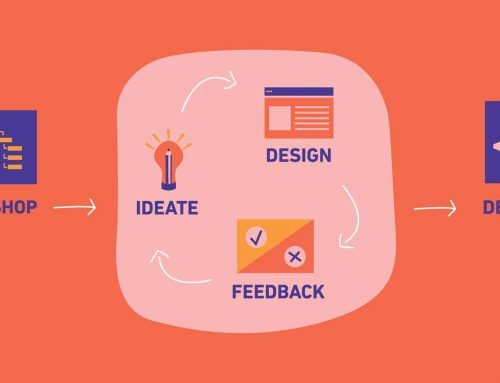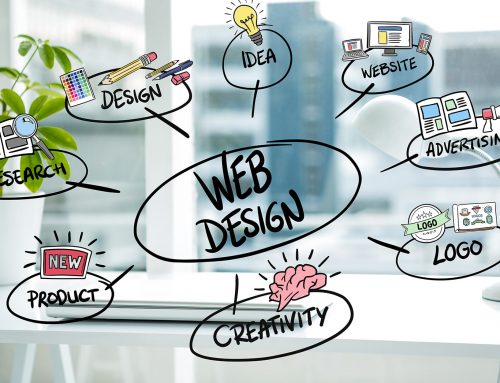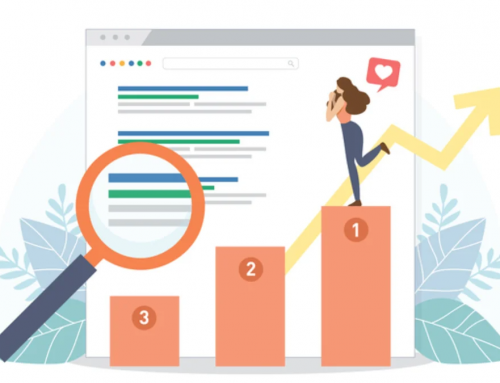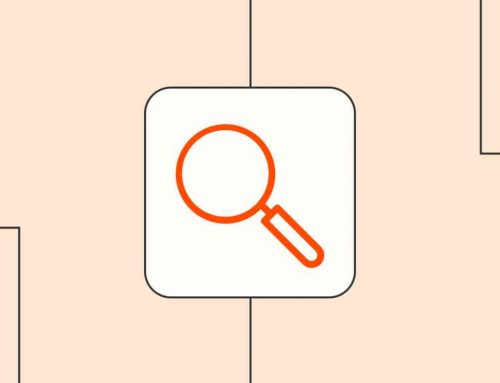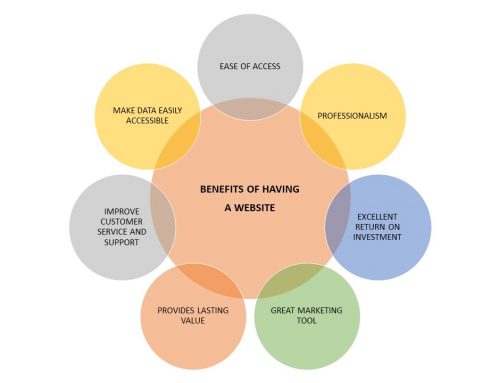7 Steps To Get Listed on Google My Business

Google Maps is an essential tool for businesses looking to reach new customers and improve their online visibility. Here’s how to get your business listed on Google Maps:
1. Claim your Google My Business listing
The first step to getting your business listed on Google Maps is to claim your Google My Business listing. This allows you to manage your business information and ensure it appears correctly on Google Maps.
2. Verify your listing
After claiming your listing, you will need to verify your business by having Google send you a postcard with a verification code. This helps ensure that only legitimate businesses are listed on Google Maps.
3. Provide accurate and complete information
Once your listing is verified, make sure to fill out all the information, including your business name, address, phone number, website, and operating hours. Make sure this information is accurate and consistent across all your online listings.
4. Add photos and videos
Adding high-quality photos and videos to your Google My Business listing can help potential customers get a better sense of your business and products or services.
5. Encourage reviews
Customer reviews can help improve your visibility on Google Maps, so encourage satisfied customers to leave reviews on your Google My Business listing.
6. Monitor and respond to reviews
Regularly monitoring and responding to customer reviews can help maintain a positive online reputation for your business.
7. Keep your information up-to-date
Regularly updating your Google My Business listing with the latest information, such as your business hours or special promotions, can help keep your listing accurate and relevant.
In conclusion
Getting your business listed on Google Maps is an important step to improving your online visibility and reaching new customers. By following these steps, you can create a comprehensive and accurate Google My Business listing that can help drive more traffic and business to your website.