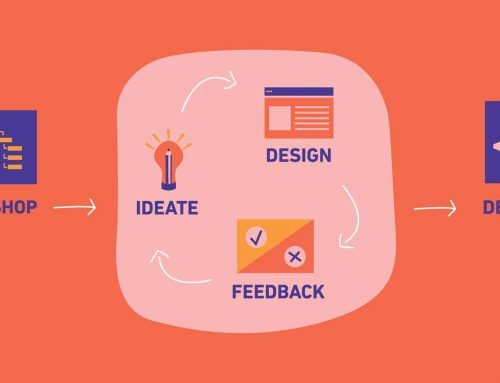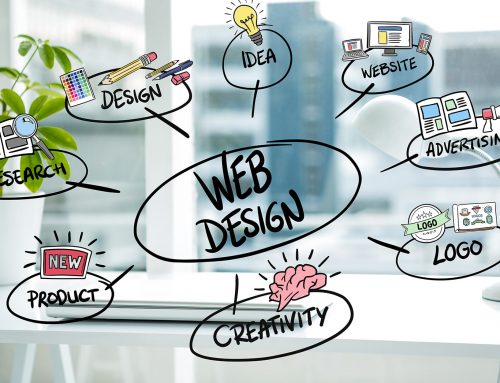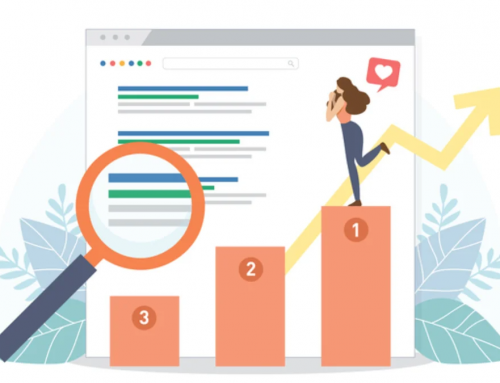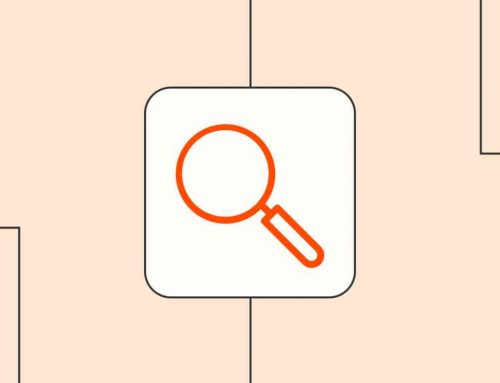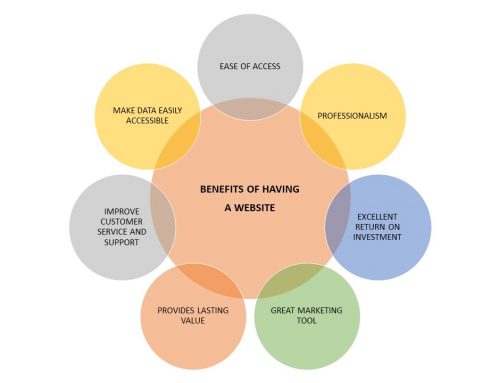8 Ways to Reduce Bounce Rates in Google Analytics

Bounce rates can have a significant impact on the success of a website, as high bounce rates often indicate that visitors are not finding what they’re looking for or are quickly losing interest in the site’s content. In this article, we’ll explore eight ways to reduce bounce rates in Google Analytics.
1. Improve page load time
One of the main causes of high bounce rates is slow page load times. Visitors are likely to abandon a website if it takes too long to load, so it’s essential to optimize your website’s performance. Minify your code, optimize images, and use a content delivery network to improve page load times and reduce bounce rates.
2. Make the website design user-friendly
A well-designed website with clear navigation and a clean layout can help keep visitors engaged and reduce bounce rates. Make sure your website is easy to navigate, with intuitive menus and clear calls-to-action (CTAs).
3. Optimize content for search engines
Search engine optimization (SEO) is crucial for improving visibility and attracting qualified visitors to your website. Optimize your content with relevant keywords, meta descriptions, and alt tags to help search engines understand what your website is about and improve your rankings.
4. Offer valuable content
High-quality, relevant content is one of the best ways to reduce bounce rates and keep visitors engaged. Make sure your content is informative, well-researched, and written in a clear, concise style. Offer blog posts, whitepapers, infographics, and other forms of content that will be of interest to your target audience.
5. Use internal linking
Internal linking is a great way to keep visitors engaged and reduce bounce rates. By linking to other pages on your website, you can encourage visitors to explore more of your content and spend more time on your site.
6. Make it easy for visitors to take action
Whether you’re selling a product or promoting a service, make sure it’s easy for visitors to take action. Offer clear CTAs and make the purchasing process as simple as possible. Use a well-designed shopping cart and make sure checkout pages are secure and easy to use.
7. Monitor and improve bounce rates
Regularly monitor your bounce rates in Google Analytics to identify any areas that need improvement. Use A/B testing to try out different design elements, content formats, and CTAs, and measure the impact on bounce rates.
8. Offer a personalized experience
Personalization can go a long way in reducing bounce rates and keeping visitors engaged. Use data from Google Analytics to learn more about your visitors and tailor your content, design, and marketing efforts to meet their needs.
In conclusion
Reducing bounce rates is a key component of website optimization and success. By focusing on page load times, user-friendly design, valuable content, internal linking, and other elements, you can reduce bounce rates and keep visitors engaged. Regularly monitor your bounce rates in Google Analytics and make improvements as needed to ensure that your website is always performing at its best.